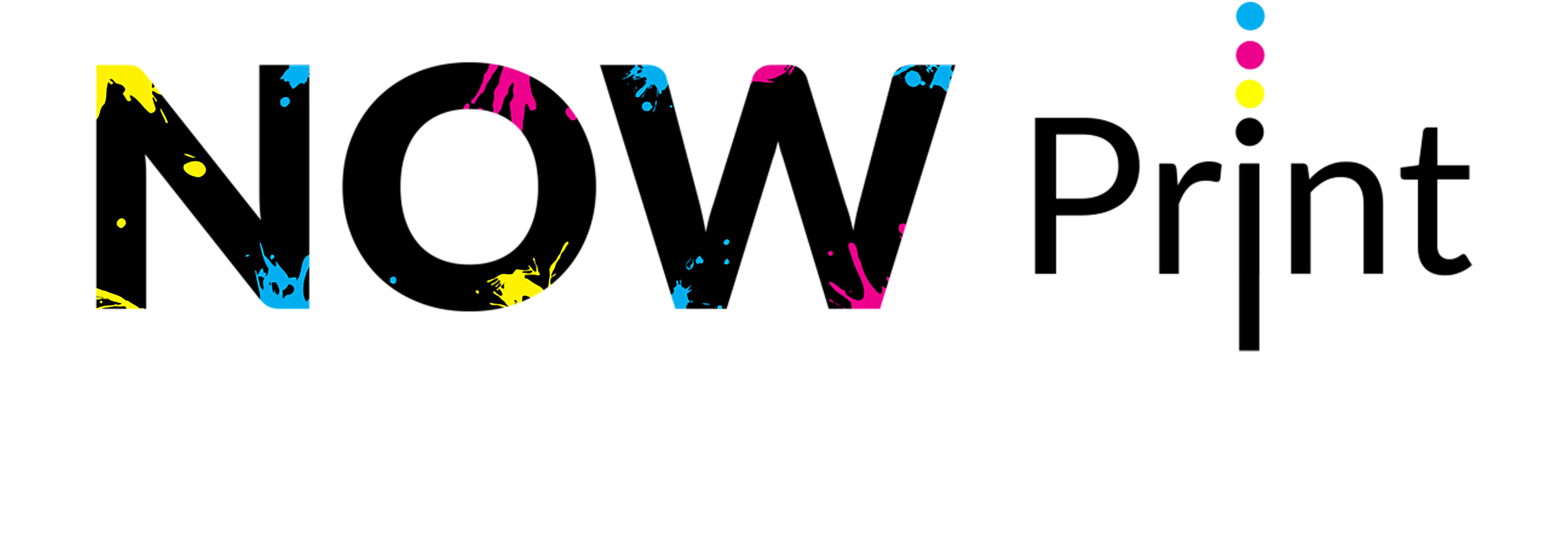A Step-by-Step Guide: How to Prepare Your Artwork for Printing like a Pro

A Step-by-Step Guide: How to Prepare Your Artwork for Printing like a Pro
Introduction: The Importance of Preparing Artwork for Printing
Introduction: The Importance of Preparing Artwork for Printing
In the world of design and marketing, creating visually appealing artwork is only the first step towards achieving a successful print campaign. To ensure that your artwork translates seamlessly from screen to paper, it is crucial to understand the importance of preparing artwork for printing.
Artwork preparation involves a series of meticulous steps that guarantee optimal results when it comes to printing. From adjusting colours and resolution to selecting the right file format and ensuring proper alignment, each aspect plays a significant role in achieving high-quality prints.
The process of preparing artwork for print goes beyond aesthetics; it directly impacts the final output’s clarity, vibrancy, and overall professional appearance. Whether you are designing brochures, business cards, or any other printed materials, investing time in proper print preparation can make all the difference between an eye-catching piece and a lacklustre result.
By taking the time to prepare your artwork correctly before sending it off for printing, you can avoid potential issues such as colour discrepancies or distorted images. This not only saves valuable time but also ensures that your printed materials accurately represent your brand identity and message.
Moreover, proper print preparation allows you to take advantage of various printing techniques and finishes. Whether you wish to incorporate embossing, spot UV coating or metallic foiling into your design, preparing your artwork appropriately ensures that these elements are flawlessly executed during the printing process.
In conclusion, understanding and prioritising the importance of preparing artwork for printing is essential for any designer or marketer seeking exceptional printed results. By following best practices in art file preparation such as adjusting colours accurately, using appropriate file formats and maintaining proper alignment; one can achieve visually stunning prints that captivate audiences while effectively conveying their intended message.
Step 1: Choosing the Right File Format and Resolution
When it comes to preparing artwork files for printing, one of the crucial steps is choosing the right file format and resolution. This decision can greatly impact the final quality and clarity of your printed materials.
Firstly, let’s consider file formats for printing. The ideal file format will depend on the specific requirements of your printing project. Generally, it is recommended to use vector-based formats such as EPS or PDF for designs that contain logos, illustrations, or text elements. These formats ensure that your artwork can be scaled up or down without sacrificing image quality.
On the other hand, if your design primarily consists of photographs or complex images, raster-based formats like TIFF or JPEG are more suitable. These formats capture intricate details and colour gradients effectively.
Now let’s discuss the resolution for printing. Resolution refers to the number of pixels per inch (PPI) in an image and determines its sharpness and clarity when printed. For high-quality print results, a resolution of 300 PPI is commonly recommended.
However, it’s important to note that using a higher resolution than necessary can result in larger file sizes without significant improvements in print quality. Therefore, balance the desired sharpness with practical considerations such as file size and printing requirements.
In summary, choosing the right file format and resolution plays a vital role in ensuring optimal print results. Consider whether your design contains vector-based elements or raster images when selecting the appropriate file format. Additionally, pay attention to achieving an adequate resolution that balances sharpness with practicality for efficient printing processes.
Step 2: Adjusting Color Mode and Creating a CMYK File
As you move forward in the printing process, it is crucial to ensure that your digital designs are optimized for print. One essential step in this process is adjusting the colour mode and creating a CMYK file.
When designing for print, it is important to understand the difference between RGB and CMYK colour modes. RGB (Red, Green, Blue) is the standard colour mode used for digital displays, such as computer screens and mobile devices. On the other hand, CMYK (Cyan, Magenta, Yellow, Black) is the preferred colour mode for printed materials.
To prepare your design for printing, you need to convert your artwork from RGB to CMYK colour mode. This conversion ensures that the colours you see on your screen will be accurately reproduced on paper. Failure to make this adjustment can result in unexpected colour shifts when your design goes to print.
To adjust the colour mode and create a CMYK file, you can use professional design software such as Adobe Photoshop or Illustrator. These programs provide easy-to-use tools that allow you to convert your artwork seamlessly.
By making this simple adjustment and creating a CMYK file, you are taking an important step towards ensuring that your printed materials will accurately reflect your intended colours. This attention to detail will help you achieve professional-looking results and avoid any surprises during the printing process.
Step 3: Cleaning up and Retouching the Artwork
Step 3: Cleaning up and Retouching the Artwork
When it comes to preparing artwork for print, the process of cleaning up and retouching plays a crucial role in ensuring a flawless final product. By carefully removing imperfections and enhancing the visual appeal of the artwork, you can elevate its quality and make it ready for professional printing.
Artwork cleanup involves meticulously examining the design for any blemishes, dust particles, or unwanted elements that may have been captured during the creation or scanning process. With the use of advanced editing tools and techniques, these imperfections can be seamlessly eliminated, resulting in a clean and polished appearance.
Retouching artwork takes this process a step further by addressing any areas that require enhancement or refinement. This could include adjusting colour balance, sharpening details, or even reconstructing certain elements to achieve optimal visual impact. By paying attention to every minute detail, you can ensure that your artwork is visually appealing and meets the highest standards.
The importance of cleaning up and retouching artwork cannot be overstated. Not only does it contribute to a more professional finish but also enhances its overall presentation when printed. Whether you are preparing illustrations for a book cover or creating graphics for advertising materials, investing time in this step will undoubtedly yield impressive results.
In conclusion, by dedicating time to clean up and retouch your artwork before sending it off for print production, you are taking essential steps towards achieving an impeccable final product. Don’t overlook this crucial phase as it can significantly impact the overall quality and success of your printed materials.
Step 4: Setting Bleed and Trim Lines
Setting bleed and trim lines is a crucial step in the printing process that ensures your artwork looks professional and polished. By understanding how to properly set up bleed and trim lines, you can avoid any unwanted white borders or cut-off elements in your final printed materials.
Firstly, let’s discuss what bleed and trim lines are. Bleed refers to the area of your artwork that extends beyond the final trimmed size. This extra space ensures that when the material is trimmed down to its final size, there are no white borders or gaps along the edges. Trim lines, on the other hand, indicate where the printed piece will be cut.
To set up bleed and trim lines in your artwork, you’ll need to adjust your document settings accordingly. Most design software programs have specific options for this purpose. Typically, you’ll want to extend your artwork by an additional 3mm (or 1/8 inch) beyond the final trim size on all sides.
By setting up this bleed area in your artwork, you allow for some flexibility during the printing process. It ensures that if there are any slight variations in cutting accuracy, important elements won’t be accidentally cropped or compromised.
Additionally, it’s essential to place crop marks along the trim lines to guide printers on where to make their cuts accurately. These crop marks serve as a visual reference for ensuring precise trimming.
Remember, setting bleed and trim lines may vary depending on specific printing requirements or guidelines provided by your printer or print service provider. It’s always best practice to consult with them beforehand to ensure you’re following their preferred specifications.
In conclusion, properly setting bleed and trim lines is crucial for achieving professional-looking printed materials without any unwanted white borders or cut-off elements. By extending your artwork beyond the final trimmed size and placing crop marks along the trim lines, you can ensure accurate cutting during production and deliver high-quality results every time.
Step 5: Embedding Fonts and Outlining Texts
In the world of graphic design, attention to detail is paramount. One crucial step in ensuring that your artwork files are ready for print or digital use is embedding fonts and outlining texts. By following this step, you can guarantee that your design remains intact, regardless of the device or platform it is viewed on.
Embedding fonts refers to the process of including the font files within your artwork file. This ensures that the intended font will be displayed correctly, even if it is not installed on the recipient’s computer or device. By embedding fonts, you eliminate any potential issues with font substitution and maintain control over your design’s visual integrity.
Outlining texts takes this a step further by converting all text elements into vector shapes. This means that instead of relying on specific fonts being installed, your text becomes part of the overall design as editable shapes. Outlined text ensures consistent rendering across different software applications and platforms while preserving the exact appearance intended by the designer.
By embedding fonts and outlining texts in your artwork file, you are taking proactive measures to ensure that your design looks as intended when shared or printed. This step provides peace of mind knowing that every element will be accurately displayed, regardless of any potential limitations on end-users’ systems or software configurations. So don’t overlook this important stage in preparing your designs for a flawless presentation or production process
Step 6: Saving the Artwork in the Correct Format
In the final step of the artwork creation process, it is crucial to save your masterpiece in the correct format. By choosing between PDF (Portable Document Format) and EPS (Encapsulated PostScript), you ensure that your artwork retains its quality and can be easily shared or printed.
Saving your artwork as a PDF offers several advantages. Firstly, PDF files are widely supported across different operating systems, making it easy for others to view and access your work. Additionally, PDFs maintain the integrity of fonts, images, and formatting, ensuring that your artwork looks just as intended on any device or platform. Moreover, PDFs can be compressed to reduce file size without sacrificing quality.
On the other hand, saving your artwork as an EPS file is ideal for print-related projects. EPS files are compatible with professional printing processes and allow for high-resolution output. This format preserves vector graphics and maintains transparency settings effectively. Furthermore, EPS files can be easily edited or modified in software such as Adobe Illustrator.
Ultimately, the choice between saving your artwork as a PDF or EPS format depends on its intended use. If you primarily aim to share or distribute digital copies of your work while maintaining consistency across devices, PDF is an excellent choice. Conversely, if you anticipate printing or further editing requirements for professional purposes, opting for EPS ensures optimal results.
Remember that selecting the appropriate format safeguards the quality and accessibility of your artwork in various scenarios – whether it’s showcasing it digitally or preparing it for print production.
Conclusion: Prepare Your Artwork for Printing with Confidence and Achieve Stunning Results
In conclusion, preparing your artwork for printing with confidence is crucial in achieving stunning results. By following the right artwork printing tips and professional printing preparation techniques, you can ensure that your creations are brought to life exactly as you envisioned them.
A comprehensive artwork print preparation guide is essential in this process. It will provide you with step-by-step instructions on how to optimize your artwork for printing, including selecting the correct file format, setting the appropriate resolution and colour mode, and ensuring proper image sizing and alignment.
By paying attention to these details and taking the time to prepare your artwork properly, you can avoid common pitfalls such as pixelation, colour distortion, or misalignment during the printing process. This will ultimately result in high-quality prints that accurately represent your artistic vision.
Remember that professional printers have specific requirements for optimal results. Familiarize yourself with their guidelines and specifications to ensure compatibility between your digital files and their printing equipment. This proactive approach will save you time, money, and frustration by minimizing potential issues or delays.
So don’t leave anything to chance when it comes to preparing your artwork for printing. Take control of the process by following a reliable print preparation guide and applying best practices throughout. With confidence in your preparations, you can achieve stunning results that showcase your artistic talent in every print project.